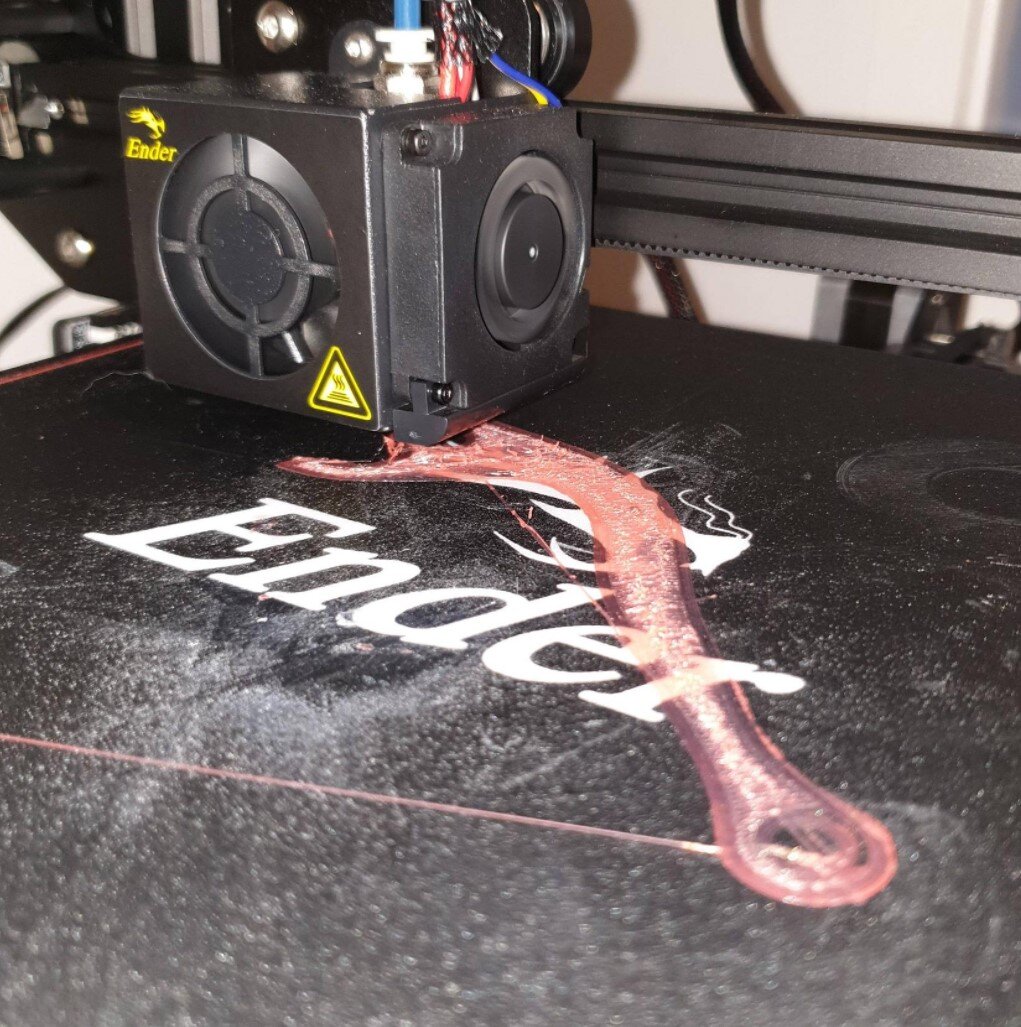Choosing The Best Material For 3D Printing
If you recently bought a 3D printer, you might be wondering which material options are best for home 3D printers. This article takes a closer look at the most common materials used for 3D printing: PLA, ABS, PETG. We will take a look at the differences between these materials, and what types of applications each is best for.
We’ll also talk about how to print with PLA, ABS, and PETG based on our experience printing customer orders with all of these materials for our 3D printing business, 3DPros. We exclusively use Creality 3D printers, and our recommendations are based on what we have seen with these printers (specifically machines such as the Ender 3, CR-10, CR-X, and CR-10s Pro). That said, many of these insights will hold true regardless of what type of 3D printer you have.
Note: Creality Experts receives a commission for items you purchase from this page, at no additional cost to you. For more information, please see our affiliate link policy.
General Material Characteristics
PLA is great at capturing small details on printed models.
ABS can be sanded easily and can also be smoothed with acetone to remove layer lines.
PETG has great layer adhesion and is a great choice for thin vase mode prints like this one.
PLA: Ideal For Small Details
PLA is the most versatile material when it comes to complex geometry. It excels at printing thin features and can handle very extreme overhangs—often up to 80 degrees—when printed with a part cooling fan which comes standard on all Creality 3D printers and most other modern machines. PLA also does well with larger overhangs using support material, since the support material can be removed cleanly, such as the arms in the print shown above.
ABS: Easiest To Post-Process
For models that need a smooth finish, ABS is the best material for post-processing since it is the easiest to sand. It can also be smoothed using an acetone vapor treatment after printing.
PETG: Unrivaled Layer Adhesion
PETG is great for thin-walled objects such as vases. PETG layers will not separate or delaminate even with very thin walls.
Surface Finish
PETG is very glossy, and most colors are slightly transluscent (black and white are notable exceptions)
PLA is somewhat glossy, however some specialty “Silk” PLAs have a very glossy metallic sheen
ABS is not glossy and has a matte finish
PETG: very glossy
Most color options for PETG are slightly translucent, however black and white PETG are fully opaque.
PLA: somewhat glossy
PLA is typically fully opaque like this print, but many colors are available in both opaque and translucent options.
ABS: not glossy
ABS is always opaque, with the exception of clear filament.
Which is Strongest?
The answer to this question depends on the use case. How are forces being applied to your model? If the model is being pulled (tensile force), than PETG is the strongest, though all the materials are fairly similar. However if the force is bending the part (flexural force), then ABS is the strongest due to its superior ductility.
It’s important to note that this data is based on a solid piece of the material, so strength will be significantly impacted if forces are being applied across layer lines. We have found the PETG offers superior layer adhesion, and is the strongest option if forces are applied across layers.
Keep in mind that other settings, such as the number of outer shells, infill percentage, and the orientation the model is printed in have a significant impact on the strength of a model.
Strength Comparison
Print settings often matter more than material for strength. The sample on the left (4 outer shells and 50% infill) is much stronger than the sample on the right (2 shells and 25% infill), regardless of material selection.
Temperature & UV Resistance
Glass Transition Temperatures (°F)
Does the model need to withstand high temperatures? PLA has a glass transition temperature of 140°F, but it will actually start to deform as low as 115°F. PLA prints can become permanently deformed just from being left in the car on a summer day (which has never ever happened to us personally, of course).
ABS offers the highest temperature resistance, but PETG is typically resistant enough for most applications. Both ABS and PETG offer good UV resistance, so are good choices for any parts that will be exposed to direct sunlight.
Considerations for Ease of 3D Printing
PLA
In terms of ease of 3D printing, PLA is widely accepted as the easiest material to print. It has the fewest issues with stringing and warping, and can be printed with low heat, meaning any printer with a heated bed is able to print it easily. If you are new to to 3D printing, we recommend starting out with PLA and getting it printing well before trying other materials. We recommend these general settings when printing with PLA on a Creality 3D printer. Our print settings:
Nozzle temperature: 210 °C
Bed temperature: 60 °C
Print speed: 45-55 mm/s
Part cooling fan: enabled at 100%, except on first layer
A part cooling fan is very important when printing with PLA, and is necessary if your part has any overhangs.
PETG
The nozzle is a bit too low on this print, and is causing stringing and buildup on the nozzle.
PETG is a bit trickier to 3D print due to its tendency of stringing if retraction and print speed are not dialed in well. We have found that the best way to improve quality with PETG is to print it more slowly, 30-35mm/s at the fastest. Our print settings for PETG on Creality 3D printers:
Nozzle temperature: 240°C
Bed temperature: 70 °C
Print speed: 30-35 mm/s
Part cooling fan: enabled at 50%, except on first layer
Precise bed leveling is a bit more important with PETG than other materials, since having a first layer where the nozzle is too low will lead to “gooping” on the nozzle, which can leave ugly deposits later on in the print, or worse, cause the print to fail entirely.
ABS
Without a proper enclosure, ABS parts will often warp and delaminate, like what happened on this printed part.
ABS is the most challenging of the materials to print due to its tendency for warping and delaminating, especially on larger parts. Because the material contracts significantly as it cools, the edges or corners of parts touching the build plate will have a tendency to detach and warp upwards. For this reason, its important that ABS parts stay somewhat warm until the print is fully completed, which is why an enclosure is required for printing larger ABS parts. Using a brim is also recommended to help with adhesion to the bed. Our settings for printing ABS on a Creality 3D printer:
Nozzle temperature: 245 °C
Bed temperature: 100 °C
Print speed: 40-45 mm/s
Part cooling fan: Disabled
There are a couple options available to enclose your printer. You can purchase a portable enclosure (view on Amazon) which can be set up very quickly. You can also build an effective enclosure yourself using foam board, available at most hardware stores such as Home Depot. This option will be much cheaper, but will require a bit of effort and is less portable.
Unlike with other materials where there are many brands we have found success with, there is one brand of ABS filament that we always use because have found warps much less than others, and it is what we use exclusively for ABS: Hatchbox ABS (view on Amazon).
Cost
These materials are all fairy close in price, but PLA filament is typically the cheapest option since it is the most common material for 3D printing, followed by ABS and finally PETG. Typically, a 1KG roll costs:
PLA: $16 - $22
ABS: $20 - $22
PETG: $22 - $24
Before you buy, we recommend that you take a look at our article on recommended filament brands for more information on which brands we have had the best experiences with.