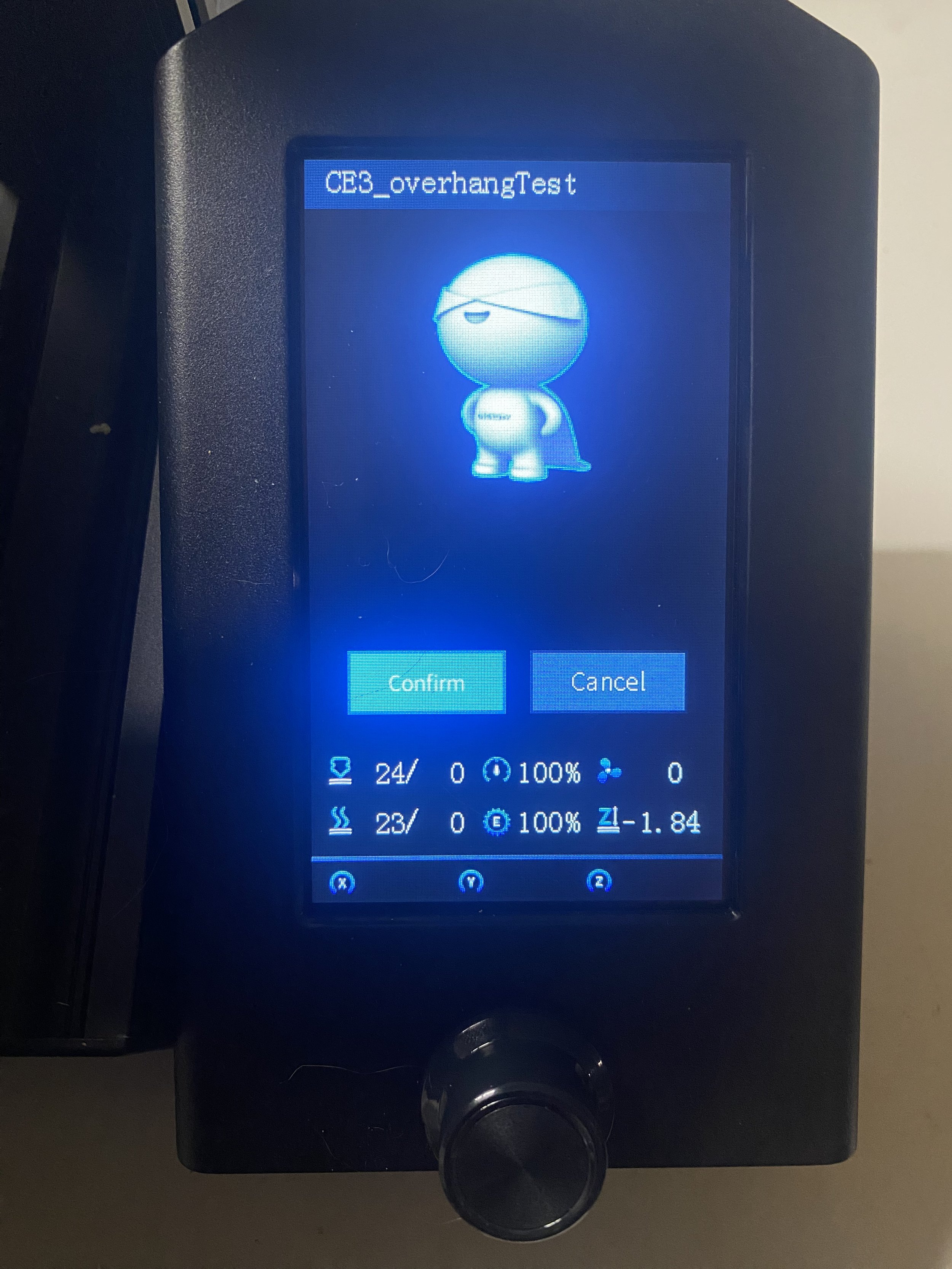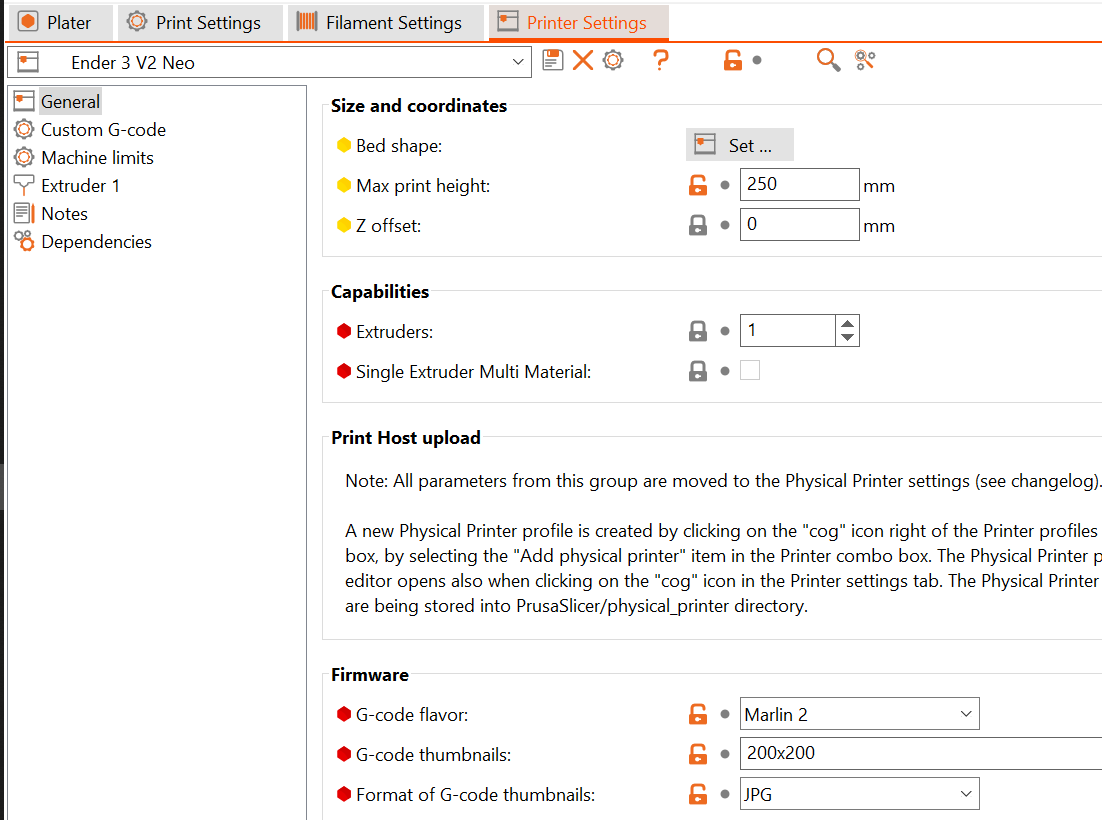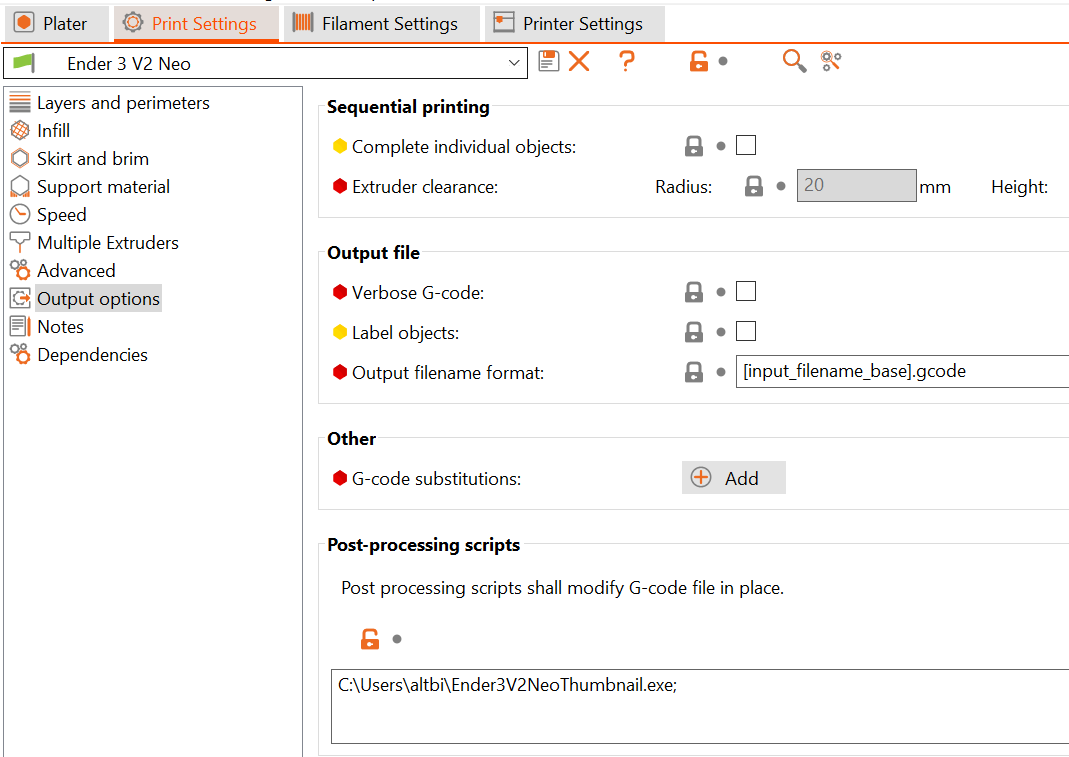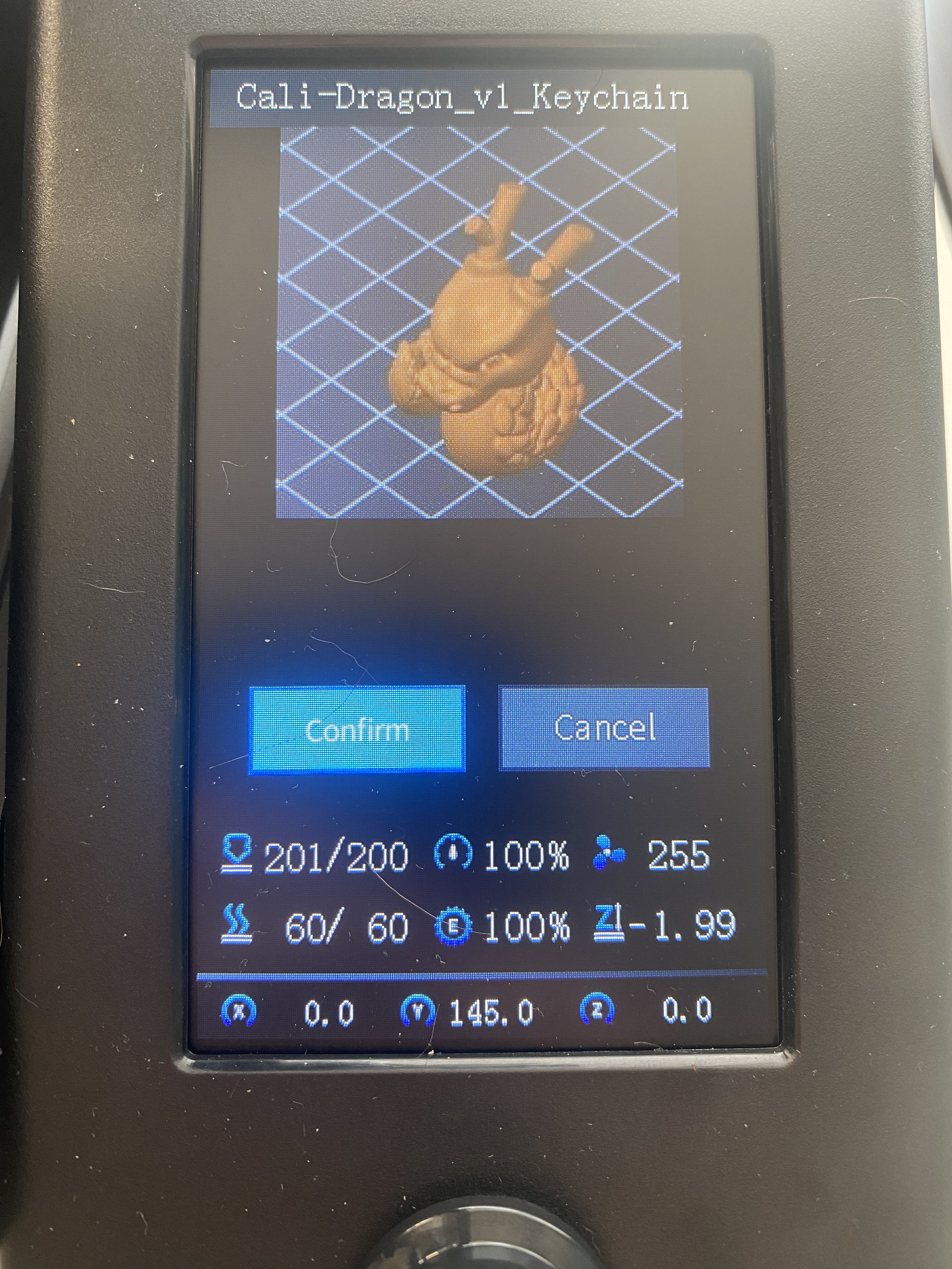Enabling Ender 3 V2 Neo Model Preview With PrusaSlicer
The Creality Ender 3 V2 Neo and Ender 3 Neo Max include a convenient feature that allows you to preview the model you are printing before starting the print. This feature works great if you use the Creality Slicer that is included with the printer, but if you are using PrusaSlicer, the model preview will not work, and you will instead see a generic image of a robot.
If you are using PrusaSlicer 2.1.1 or later, you can use a post-processing script to add the image in the format that the Ender 3 V2 Neo or Ender 3 Max Neo expects. In this guide, we’ll walk through the process of adding and using this script.
Note: This script only works with the PrusaSlicer slicer version 2.1.1 or newer.
The model preview feature works with the models that come with the printer.
On the other hand, models you slice with PrusaSlicer will show a generic Creality image instead of your model. This guide will fix that.
Installation Steps
Download the script and save it to the PrusaSlicer configuration directory:
Ensure that you have PrusaSlicer 2.1.1 or greater installed.
Download the script:
Script Download: Ender3V2NeoThumbnail.exe(If you prefer to build this yourself, view the source Python script here: source file on github)
Note the absolute path of the script, you will need it later.
To enable the script:
1. First, you will need to enable the thumbnail feature in PrusaSlicer in the Firmware section Printer Settings » General, as shown. Ensure you select JPG and enter 200x200 in the G-code thumbnails field:
2. In Print Settings » Output Options, enter the absolute path to the EXE file, followed by a semicolon. This configures PrusaSlicer to use the post-processing script to format the thumbnail in the format the Ender 3 V2 Neo or Ender 3 Max Neo expects.
You can now slice your model and save it to the SD card as normal, and you will see the print preview when you select the model on the printer.
Troubleshooting Common Issues
If the thumbnail options are not present:
Make sure you are running PrusaSlicer 2.1.1 or greater. This does not work with older Cura versions or other slicers.
If the preview doesn’t work:
Other post-processing plug-ins can interfere with the addition of the image to the produced gcode. If you have plug-ins, try disabling them one by one to find the problem.