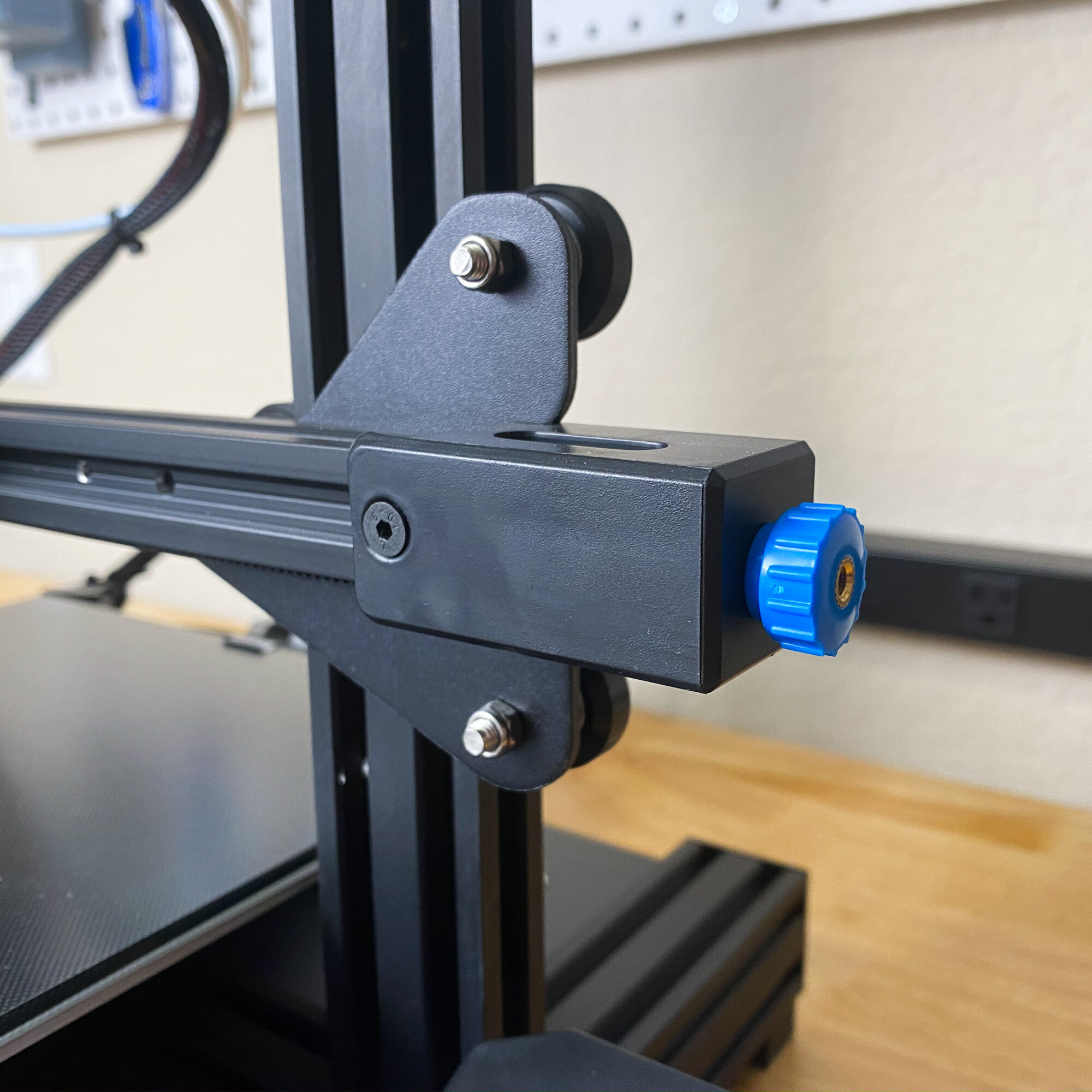Creality Ender 3 vs Ender 3 V2 vs Ender 3 Pro -- Which is Best?
Note: Since the writing of this article, Creality released the new Ender 3 Neo series and Ender 3 S1 series. In lieu of updating this article, we created the new Ender 3 series Complete Guide.
The Creality Ender 3 is one of the most popular 3D printers available today, and for good reason: it’s a reliable 3D printer that produces great quality out of the box, and you’ll be hard pressed to find any other machines of this caliber in the same price range. Ender 3 series printers do require a bit more assembly than some of Creality’s larger printers such as the CR-10 series, but if you are looking for the best low-cost 3D printer without sacrificing, the Ender 3 is an excellent choice.
Creality produces three different versions of the Ender 3, and it can be tough to decide if the upgrades on the newer versions are worth the additional cost. In this Ender 3 guide, we’ll give you a comparison of each Ender 3 model head-to-head to give you a better idea what you are getting with each of these machines. We’ll make recommendations based on what we have found from using these printers ourselves, but the best choice will depend a lot on your specific use case and comfort level with the intricacies of 3D printing. After reading this article, you’ll be able to choose which Creality Ender 3 model is best for what you need.
Before getting into the details, we have listed each of the versions and their release dates below. This should give you a better idea of the order of release, since Creality’s naming convention isn’t too helpful here. On first glance, the printers look similar, with a few more obvious differences on the Ender 3 V2.
Note: Creality Experts receives a commission for items you purchase from this page, at no additional cost to you. For more information, please see our affiliate link policy.
Ender 3
Released March 2018
Price range: ~$150-200
The original printer of the Ender 3 line is still the most affordable, but lacks some nice-to-have features of the newer models.
Ender 3 Pro
Released November 2018
Price Range: ~$200-250
The first upgrade to the Ender 3 includes modest updates and some reliability improvements to the base model.
Shared Features
Before getting into the differentiating aspects of the Creality Ender 3 Pro and Ender 3 V2, we’ll take a look at some of the features that are shared by all of these printers, which is also a good way to understand the capabilities of the base model. Once you are acquainted with the features in the Ender 3 series, we’ll outline the upgrades and whether we think they are worth the extra cost.
Build Volume
All of the Ender 3 models have a build volume of 220 x 220 x 250 mm. While this is a bit larger than the standard 200mm cube of many 3D printers on the market, it is still small enough that the printer can easily fit on a desk. The extended Z height is convenient to allow larger parts while not increasing the amount of required desk space. If you are looking for something that can print larger parts, we recommend that you take a look at Creality’s CR-10 series of machines, which have a larger 300x300x400 mm build volume. Of course, those machines come with the trade-off of a larger footprint and higher price tag. You can find more information about those machines on our printer comparison page.
Assembly Complexity
All models of the Ender 3 ship in many parts to reduce the size of the packaging. Assembly will typically take about an hour to complete.
We wont get into the details of assembling the Ender 3 in this comparison, but the process is very similar across all of the variants. The printer is shipped in approximately 12 separate pieces to reduce packaging size, and takes about an hour to assemble with the included tools. We have found that the assembly is helpful in getting to know the printer hardware, and will make it easier to troubleshoot issues you may encounter in the future. That said, if you are looking for something that will be quicker to assemble, the larger CR-10 series printers ship in only two pieces, and can be assembled much more quickly.
Material Capabilities
All Ender 3 models include the same extruder and hot end. The hot end is capable of getting up to 260C, hot enough to print any common materials such as PLA, PETG, and ABS. The hot ends include a part cooling fan which cools models as they print and is especially useful when printing in PLA. You may notice that the Ender 3 V2 hot end looks different due to a new enclosure, but “under the hood" it is identical to the other Ender 3 models.
The extruder is a single gear drive with a plastic body, which we suggest upgrading to a metal one for improved reliability. All Ender 3s also include a heated bed capable of reaching 100C, which is hot enough to print ABS parts (though each has a different type of bed surface; more on that later).
Chassis
All three Ender 3 models use an integrated screen that mounts on the right side of the printer (Ender 3 V2 screen shown here).
The Ender 3 chassis has some differences between the models, but all have an integrated screen which is mounted to the side of the printer, which is convenient in making the printer easy to transport, and reduces the footprint. This is in contrast to the CR-10 series printers which use a separate control box which makes the printer more difficult to move.
Other Features
All modern Creality printers are equipped with thermal runaway protection, an important safety feature which ensures that the heated bed and hot end will not overheat if the temperature sensor malfunctions. Ender 3s are also equipped with power recovery, allowing you to resume a print if the printer shuts off due to a power failure. All Ender 3 printers run on 24V DC power, so be sure to use 24V components when replacing parts such as heater cartridges or fans.
Physical Size / Footprint
The Ender 3 and Ender 3 Pro are identical in size, but the Ender 3 V2 is a bit larger than its predecessors. The addition of belt tensioners and a larger screen increase the width of the printer by 25mm (about an inch) and the depth by 40mm (about 1 1/2’”), which is not significant, but may be a concern if you have limited space for your printer. The V2 is also 40mm taller due to the bed being placed higher, however vertical space is typically less of an issue.
Ender 3/3 Pro: 440 x 410 x 465 mm (595mm high with filament holder)
Ender 3 V2: 475 x 450 x 490 mm (620mm high with filament holder)
Reliability improvements of the Pro and V2
The changes on the Creality Ender 3 Pro are primarily focused around reliability and generally improved components. The Ender 3 V2 has all of the upgrades of the Pro and a few additional ones. These changes result in a small improvement in print quality for the higher end models, but we have found that the overall print quality of all of the machines is very similar.
Ender 3 Pro Improvements
The Ender 3 Pro and V2’s thick central beam ensures smooth travel for the print bed.
The most visible change is a thicker central beam that is twice as thick as the ender 3 at 40x40mm. Since the print bed moves along this beam, a thicker beam ensures that the bed will travel more smoothly and should result in fewer issues over time. We have found that this has a modest impact on the quality, and while nice to have, is not a significant improvement to the printer.
A more important upgrade is the use of a name-brand Meanwell Power Supply. While this does not impact the operation of the printer, these PSUs are known to be more reliable and are less likely to fail. They additionally feature more efficient fans which are only activated when needed, but the reliability is what we like best about this improvement.
Ender 3 V2 Improvements
In addition to the improvements of the Pro, the Ender 3 V2 includes a few more changes. The feet of the printer are much thicker, which we have found helps more than we expected in reducing vibrations of the printer. It also improves the airflow under the printer.
Built in belt tensioners on the Ender 3 V2 allow you to very easily tighten the belts if needed.
Another nice feature is built-in belt tensioners for both the X and Y axes of the printer which allow you to quickly adjust the belt tension. When belts are too loose, it can cause the belts to skip, causing large layer shifts that will ruin your 3D print. If the belts are too tight, the motors can bind up, preventing the bed and hot end from moving effectively. Adjusting the belt tension is possible on the earlier other printers, but requires holding the belts in tension while tightening the locking nut, which can be tricky and difficult to set precisely, so we consider this a reliability and usability improvement.
Print Bed Surface Comparison
While all three printers feature a heated print bed, the bed material is different across the machines. The Ender 3 and Ender 3 Pro both use a matte build surface which has very good adhesion, however removing prints can be difficult. Additionally, the beds are prone to damage if a print sticks too well, or if the nozzle ever gets too low. The Ender 3 Pro somewhat addresses these issues by featuring a magnetic removable bed which you can remove and bend to help remove the print.
The Ender 3 V2 Uses a coated glass bed which we have found to be a big improvement over the Ender 3 and Ender 3 Pro. The bed coating helps with adhesion, and parts can be removed easily once the bed has cooled. The bed is also less prone to damage.
Fortunately, you can upgrade the Ender 3 and Ender 3 Pro to use a glass bed easily for around $15, so we definitely recommend upgrading this soon after purchasing if you decide on an Ender 3 or Ender 3 Pro.
Ambient Sound
The Ender 3 V2 is the clear winner if you are looking for a quiet printer. The Ender 3 Pro’s Meanwell PSU does offer some improvement over the base model due to the more efficient fans, but it is a modest improvement. The V2 includes an upgraded silent mainboard with improved quiet motor drivers that drastically reduce the sound of the printer motors. Printers without these drivers produce a song-like sound while the motors are moving, which can be difficult to ignore. In contrast, the ambient sound of a fan tends to fade into the background.
Beyond this, enclosures are a great way to reduce the sound of a printer. Creality offers a custom fit enclosure for the Ender 3 which can further reduce the sound of the printer, and is compatible with all three models. And by the way, if you’re planning to print in ABS, an enclosure is critical since keeping a higher ambient temperature prevents parts from warping at the corners.
Usability/Convenience
The Ender 3 V2 Screen is larger and has a more modern user interface. Both screens are operated using the knob below the screen.
(image from https://www.creality3dofficial.com/)
The Ender 3 Pro does not add any features related to usability, but there are a number of new features of the Ender 3 V2 worth noting. The most visible update is an updated larger screen with a new user interface. The new interface is easier to use, but one thing we noticed is that it looks a lot like a touch screen, but it is still controlled using a separate knob. This caused us some confusion when we originally tested the printer. The V2 also made some changes to the chassis to provide space for a utility drawer to store the tools that are included with the printer. As someone who misplaces tools and has lost every 10mm socket I have ever owned, this is a welcome feature to combat misplacing these important tools.
Choosing The Right Ender 3 Model
Before making our recommendations, review the differences for yourself in the table below:
Best First 3D Printer
We think the Ender 3 V2 is the best choice for a first 3D printer since it has reliability upgrades to help avoid early issues. With your first 3D printer, you’ll be learning a lot about how printers work and dialing in the quality of prints, so reliability is very important to ensure you have fun and are not encountering frustrating issues while you learn.
Best 3D Printer for a Family Setting
We think the Ender 3 V2 is the best choice here due to its upgrades for quiet printing, and its easier to use UI which will help your kids use the printer more easily.
Best printer for Tinkering
If you are looking to experiment with upgrading your 3D printer, the Ender 3 is the best option for you. You can apply many of the upgrades yourself, such as the glass bed and an upgraded power supply, and come out saving money on the printer even after the cost of upgrading. The Ender 3 has a large community and more history of upgrades for you to build on.
Overall Recommendation
We think the Ender 3 V2 is the final winner since it packs in a lot of great upgrades for a reasonable price and is still a bargain compared to other printers in its class. If you are more budget conscious, we’d recommend sticking with the base Ender 3 and not the Pro, which we don’t feel is worth the extra cost for the modest upgrades it provides.
If you are still not sure, or are interested in exploring some of the other printers offered by Creality, take a look at our more general Choosing A Creality Printer guide for an overview of the options.