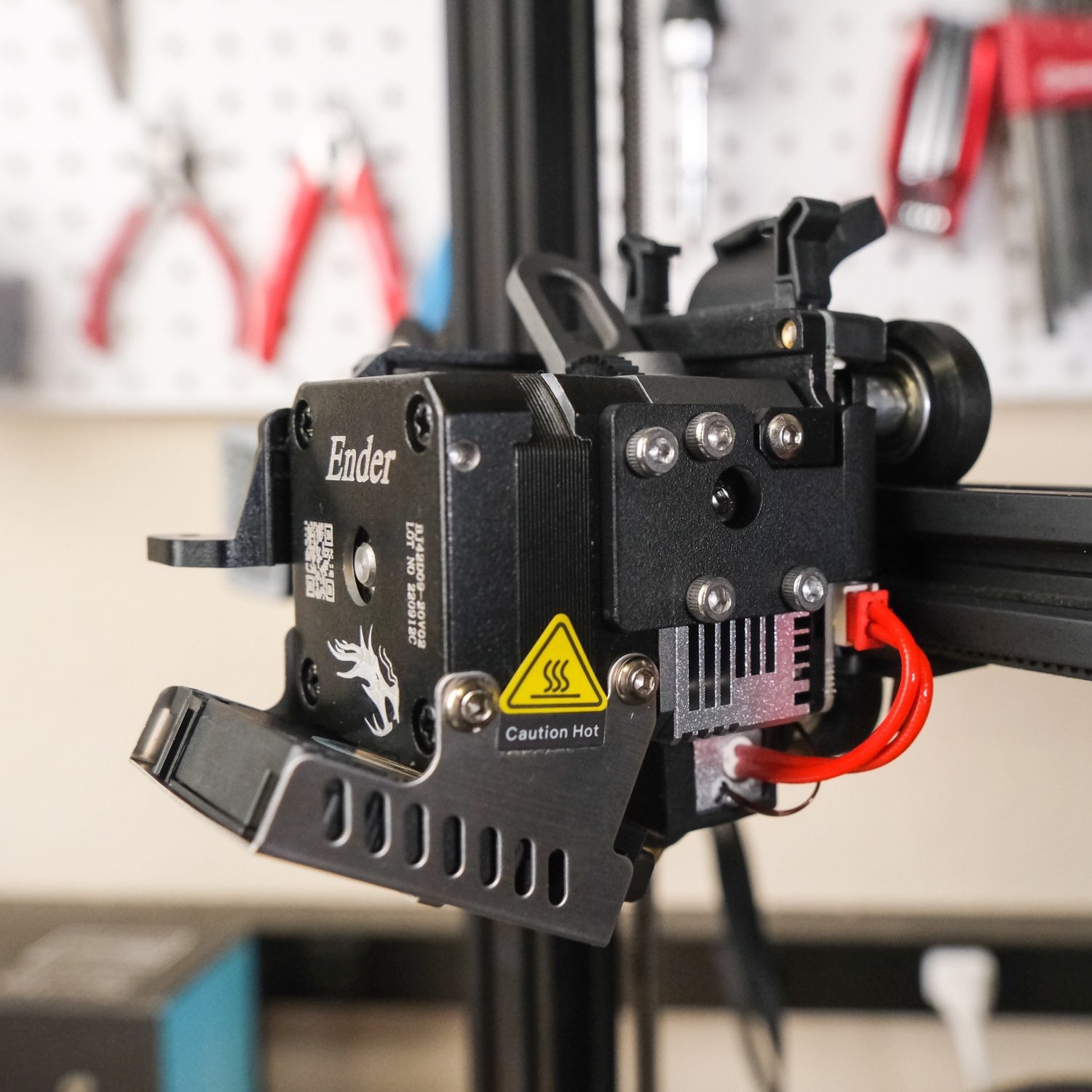Note: Creality Experts receives a commission for items you purchase from this page, at no additional cost to you. For more information, please see our affiliate link policy.
Today, we’re bringing you a list of our top recommended Creality 3D printer upgrades and accessories for the holiday season. Whether you’re building your own wishlist or shopping for someone else, we think you’ll find some great ideas here.
3D Printer Upgrades
We’ve tested some upgrade kits this year that really made a difference in the performance of our 3D printers. Here are our favorites.
Sprite Extruder Upgrade
If your printer doesn’t already have a direct drive extruder, this is one of the biggest upgrades you can add. The Sprite extruder is more reliable than a Bowden extruder, reduces stringing, and allows you to print flexible filament such as TPU. There are a few different versions of the Sprite upgrade kit depending on which Creality printer you have, but we have a simple buying guide to help you find the right one for your machine. Most printers will need the Sprite Pro upgrade kit, and we have an installation guide for that upgrade.
Creality Sonic Pad
The Sonic Pad is a unique upgrade that adds WiFi connectivity, an improved touchscreen display, and advanced firmware features to almost any Creality 3D printer. Its improved firmware promises to greatly improve your printer’s maximum print speed, but we were just as happy with the improved user interface and the ability to upload .gcode files over WiFi. Check out our review to learn more.
PEI or Carborundum Print Bed
One affordable upgrade to consider is an improved print bed surface. Many of Creality’s printers come standard with a textured film or PC-coated steel bed, which are sometimes hard to work with and can be damaged when removing printed parts. You can easily upgrade the print bed on your machine to a material that is more durable and easily releases prints once cooled. Our two favorite materials are Creality’s “Carborundum” glass and PEI, which are both excellent upgrades for your printer.
You can find the right one for your Creality printer in our print bed upgrade guide.
Filament
If you’re looking for a smaller item, we all know that you can never have enough filament. Here are some fun choices to consider.
Silk PLA
If you’ve only used standard colors of PLA, you should give Silk PLA a try. It has a shiny, metallic appearance, and takes artistic models to an entirely new level of quality. This material is easy to print with–you can use the same settings you use for normal PLA–and is some of the best-looking filament we’ve used.
You can find our recommended Silk PLA brands in our filament buying guide here.
TPU
Did you know that you can print flexible materials on most Creality printers? TPU has a rubbery consistency that flexes and stretches, making it useful for phone cases, drone parts, and fidget toys. If your printer has a direct drive extruder, you’ll have no problem printing this fun material (and if not, consider the Sprite upgrade we mentioned above!). We recently published a guide on printing TPU, which includes our recommended TPU brands, printing tips, and recommended slicer settings.
We hope something in this list catches your eye and helps improve your 3D printing setup for 2024. For more ideas and advice on upgrades and accessories, be sure to check out our full collection of buying guides and upgrade guides.
Happy holidays from all of us at Creality Experts!