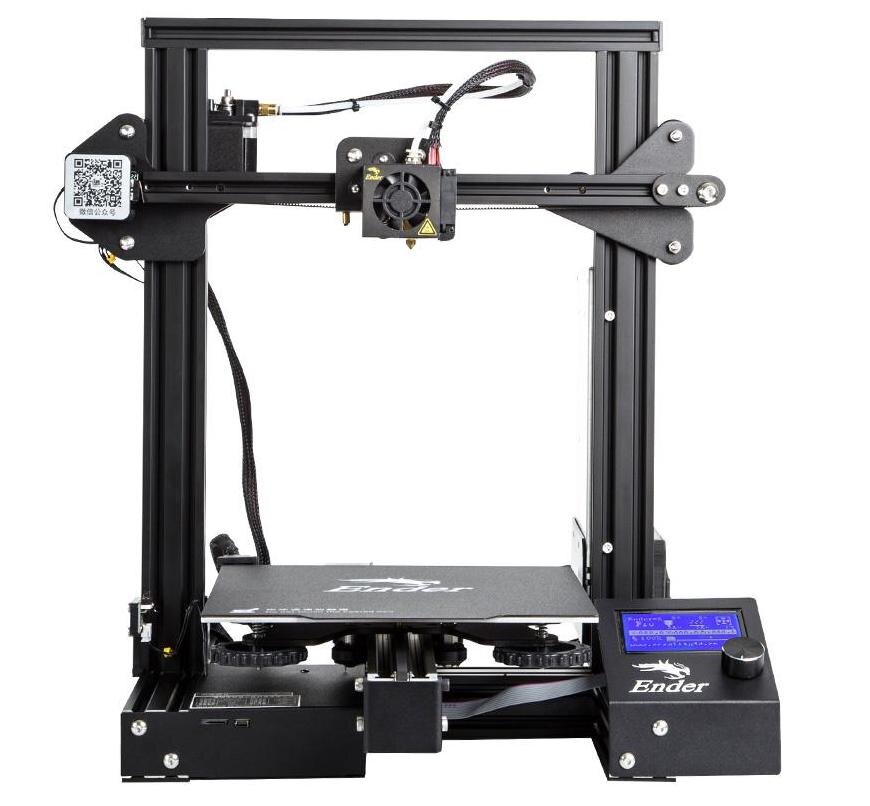Are Budget 3D Printers Worth It?
As consumer 3D printing has evolved and matured, the cost of budget 3D printers has dropped significantly. Only a few years ago, a low-cost 3D printer would still cost at least $400, but now you can find many budget 3D printers under $200. While there are trade-offs with budget 3D printers, you can still get excellent quality prints from cheaper 3D printers, and these machines are definitely worth considering.
The Creality brand has been a leader in the industry for producing low cost 3D printers that can still produce great results. In this guide, we will look at more detail on what to know about these printers before buying, then take a look at our two top picks for the best budget 3D printers.
Note: Creality Experts receives a commission for items you purchase from this page, at no additional cost to you. For more information, please see our affiliate link policy.
Print Quality of Budget 3D Printers
You may think that with a low cost 3D printer you’ll have to sacrifice on quality, but this is not the case. You may be surprised to learn that budget 3D printers such as the Creality Ender 3 can produce equally high quality 3D prints as more expensive machines. You may need to work a little harder with a budget machine, but once you have everything dialed in, a 3D printer such as the Ender 3 can produce very good results.
Some of the more premium 3D printers offer additional stability enhancements which make it easier to ensure the printer is rigid and there is no undesired movement. For example, the Creality CR-10 V2 includes two lead screws on either side of the printer and Z stabilizing rods. It also has a wider bed support rod which gives more tolerance for the print bed being loose. We have found that as long as you check that the moving parts are correctly tightened, you’ll be able to get great results.
Another improvement on many premium printers is an enhanced part cooling fan, which can improve the appearance of overhangs on your 3D prints. However, the Ender 3 cooling fan is capable of handling most standard print overhangs, such as the front of this 3D printed Benchy boat.
Millenium Falcon showing detail produced on the Ender 3.
3D Benchy Printed on the Ender 3.
Knight minis printed on a Creality CR-10.
Some Assembly Required
Budget 3D printers tend to require a bit more assembly, and the Creality Ender 3 is no different. To reduce the size of the shipping box, the printer is shipped in 12-15 pieces and takes about an hour to assemble. More premium printers typically come in fewer pieces, such as the Creality CR-10S Pro, which only requires about 10 minutes to assemble.
That said, the assembly process is fairly straightforward. You’ll primarily be connecting the pieces with bolts to attach them using the included tools, and plugging in wires. There's no soldering or engineering knowledge required. We have found that the assembly process is helpful in getting to know how the hardware works, and will make it easier to repair any issues down the road.
Manual Bed Leveling
Many premium 3D printers on the market include automatic bed leveling , which ensures that your prints have a consistent base that adheres to the build plate. With lower cost 3D printers such as the Ender 3, you will need to manually level the bed using the four leveling knobs on the corners to adjust the height of the bed before printing. Fortunately, this is something you will only need to spend significant time on when setting up the printer. After that point, you’ll typically only need minor adjustments. To get a better idea of what this process entails, refer to our bed leveling guide.
The Ender 3 supports upgrading to an auto leveling system, but we have found that manual leveling is not too difficult once you get a bit of practice. If you do want to upgrade to an auto-leveling system, check out our guide to installing the BLTouch auto leveling probe on the Ender 3.
Software Setup
This is an area where budget 3D printers are not too different than the more premium machines. Since the Ender 3 is such a popular printer, almost all 3D print slicers (the program you’ll use to prepare models for 3D printing) include preset profiles for the Ender 3. You will still need to spend some time learning the different slicer settings and how they impact the final print, but this is true for any 3D printer.
Maintenance
Unsurprisingly, budget 3D printers tend to use less durable components in some cases which can require more frequent repairs. In addition to the frame rigidity we touched on before, there are a couple other components that are lacking. However, The Ender 3 Max does not have many of these shortcomings
The plastic extruder that is included with the Ender 3 is prone to breaking, but it can be upgraded.
The extruder has a plastic frame which can break over time. Fortunately, you can upgrade to an all-metal extruder found on more premium machines for about $15 (upgrade guide here). The Ender 3 Max includes this upgrade already.
The ender 3 power supply is often not as reliable as the one found on premium printers. It isn’t bad by any means, but it is more likely to fail over time, which will cause the printer to fail to turn on. You can also upgrade this to a Meanwell PSU if this is a concern, or just replace it if you have a failure. It’s not too difficult to replace this component. The ender 3 max includes a premium Meanwell power supply
The default Ender 3 firmware does not have thermal runaway protection enabled, a safety feature which causes the printer to shut down if the printer detects a problem with the hotend heater. This comes standard on most Creality printers such as the Ender 3 V2 or the Ender 3 Max. While you can update the firmware to support this feature, it is a fairly involved process to do so. We recommend that you do not leave most budget printers unattended for this reason.
Usability and Appearance
If you want a printer that looks sleek and modern, the Creality Ender 3 or other budget 3D printers probably aren’t for you. The Ender 3 lacks the polish of more premium 3D printers, like the CR-10S Pro which features a unibody design and improved cable management. While there is some standard cable management, you’ll see a lot more loose wires, and components such as the printer motors and power supply are visible.
The Creality Ender 3 has a less polished exterior, with many visible wires and components.
Premium 3D printers such as the Creality CR-10S Pro are more sleek with improved cable management.
A $500 Makerfarm 3D printer in 2015. We’ve come a long way in a short time.
That said, these machines have still come a long way from the build-it-yourself kits from just a few years ago. It’s very exciting to see how fast the technology has matured in just a few years.
Other usability tradeoffs include:
A knob-controlled user interface, which can take longer to navigate then the touch screens on more expensive machines.
The printer controller uses older motor controllers, which cause the printer to make a songlike sound when the motors move. Premium 3D printers typically include silent motor drivers.
Our Recommended Budget 3D Printers
The budget friendly Creality Ender 3 (Amazon) is a great value 3D printer for under $200.
Top Choice: Creality Ender 3
If you are looking for the absolute lowest cost printer, look no further than the Creality Ender 3 (view on Amazon). This printer typically will cost around $150-200 in the US. The Ender 3 is our recommended budget 3D printer because it has all the basic features you’ll need, has a great community behind it, and plenty of available upgrade possibilities. The build volume is a generous 220 x 220 x 250mm (8.6 x 8.6 x 9.8 inches), giving you more room than the standard 200mm cube build volume of many 3D printers.
While the Ender 3 lacks some of the convenient features and polish of its more expensive counterparts, its a great choice if you are looking to get into the hobby without breaking the bank. We’ll look at some of these considerations later in the article to help you decide if the Ender 3 or a more premium 3D printer is a better choice for your needs.
Click here to view the Creality Ender 3 on Amazon.
Large Format Choice: Creality Ender 3 Max
While substantially more expensive than the Ender 3, the Creality Ender 3 Max offers a number of features and a larger build volume.
If you want to print larger parts, the Creality Ender 3 Max has a large 300 x 300 x 350mm (11.8 x 11.8 x 13.7 inch) build volume, and is much cheaper than any of the other options from other brands in this size class. The Ender 3 Max packs a lot of great features on top of the larger build volume that make its price point around $350 an extremely good value. We previously recommended the older Creality CR-10 for this category, but the Ender 3 Max is a substantially better machine at the same price point.
While the Ender 3 Max is a newer printer, it is built on the hardened components of the Ender 3 series, and is quite reliable. Some of the features we really like include:
Durable all-metal extruder
Dual-fan cooled hot end
Premium Meanwell power supply
Click here to view the Creality Ender 3 Max on Amazon.
The Bottom Line
Budget 3D printers can definitely require a bit more time to set up and calibrate, but can typically match more expensive printers in quality if you are willing to put the time in. We encourage you to take a look at the budget options on the market to compare what’s available; a great starting point is the Creality Ender 3. Click here to take a look at the current prices for the Ender 3 on Amazon and start comparing.
If you are looking for a 3D printer capable of producing larger parts, the Ender 3 Max is a great choice, since it offers a larger 300 x 300 x 350 mm build volume. While it does cost substantially more than an ender 3, it includes a lot of updated features in addition to the larger build volume, while still maintaining a budget price point for its size category. If you can spring for it, it is well worth the extra cost. Click here to view the Creality Ender 3 Max on Amazon.
If you are looking for more of a balance between price and features, we recommend also looking at the Ender 3 V2 on Amazon, which adds a number of nice features for approximately $50-100 more. Read our full Creality Ender 3 model comparison for more information.